Explore the Amazon Polly Console
In this exercise, you will take a quick tour of the Amazon Polly console to generate speech.
- Access AWS Polly and click Try Polly
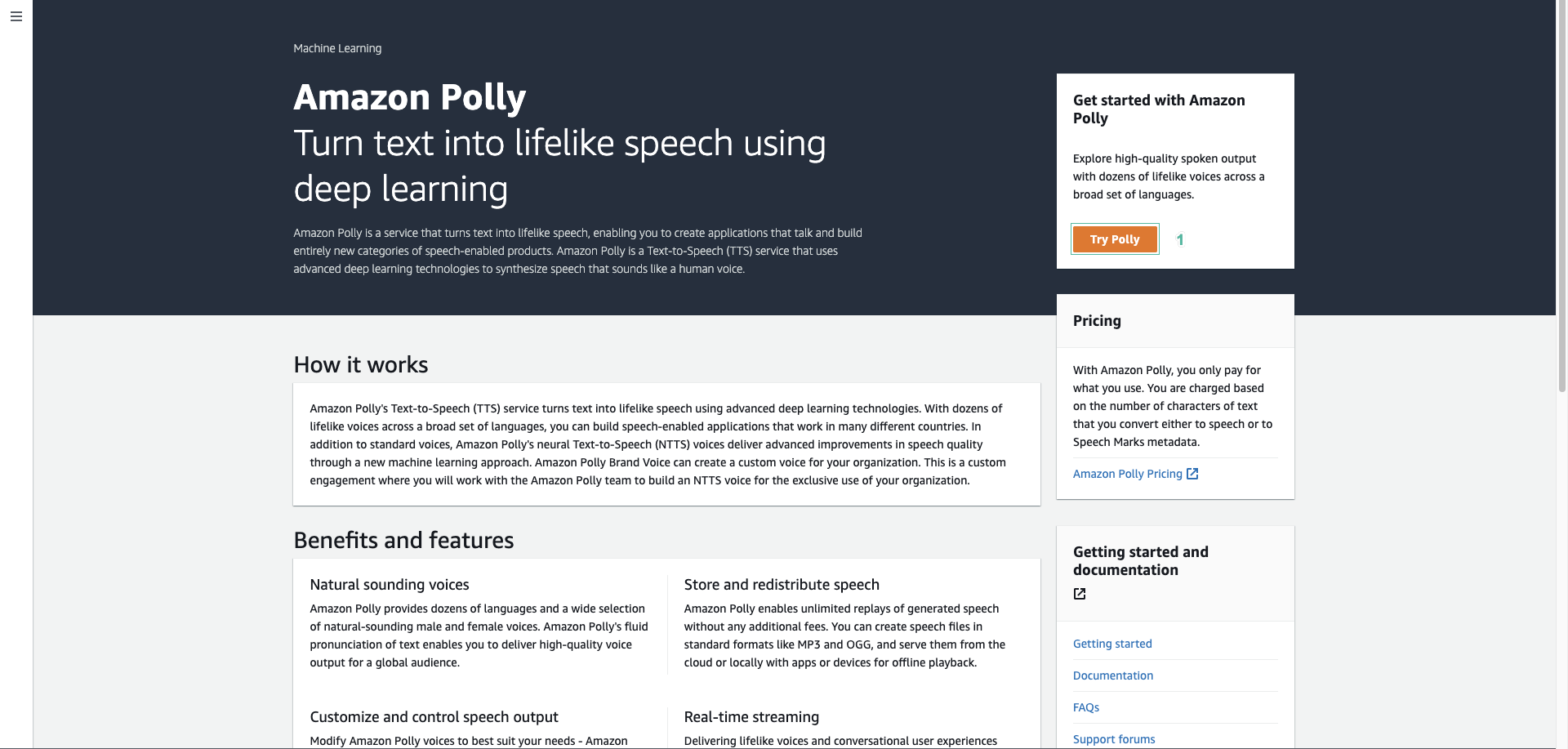
- Click Listen to replay the default text for the default voice ‘Joanna’.
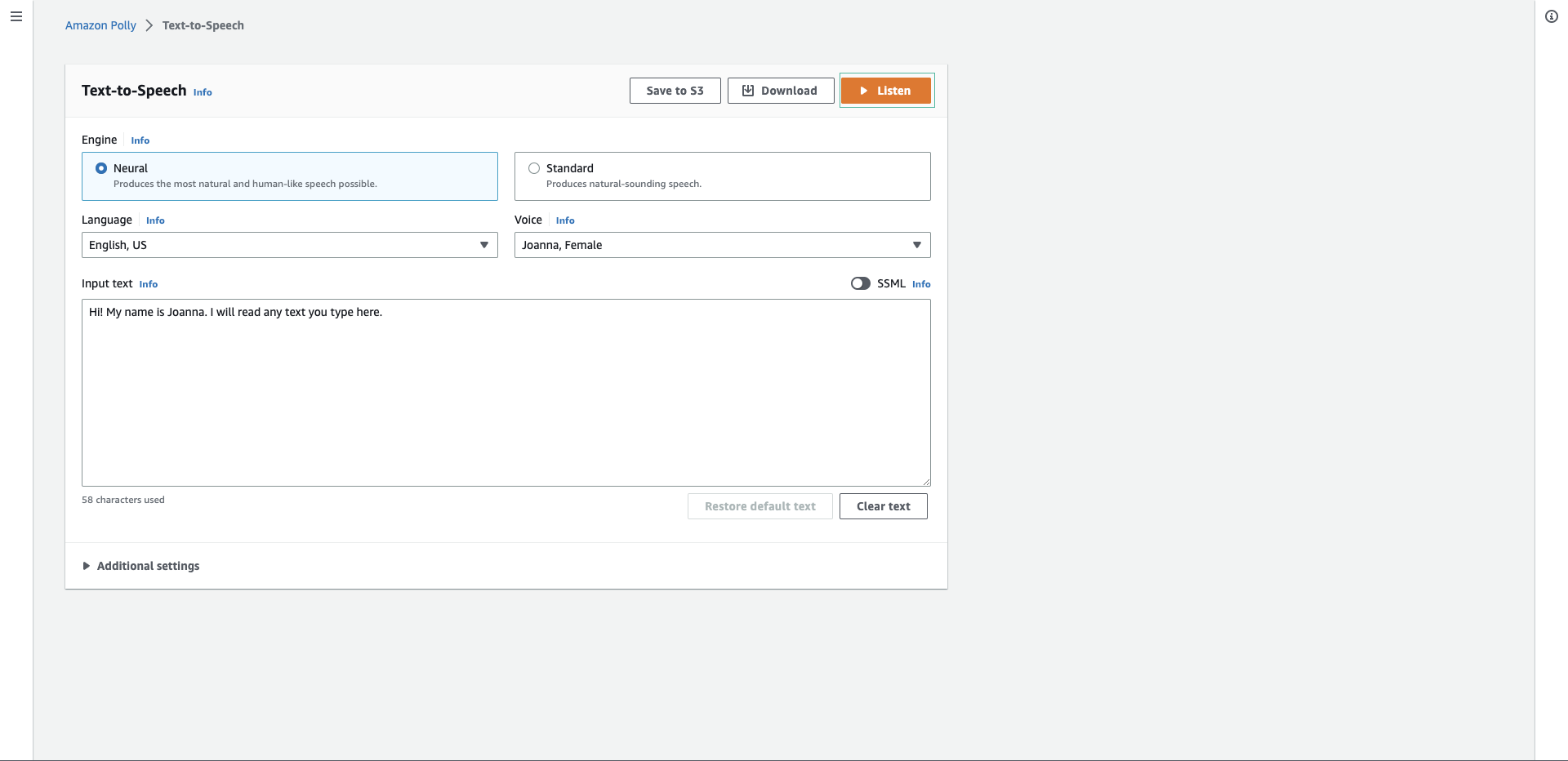
- Spend a few moments experimenting with the different languages and voices that are available.
- Download an MP3 file of the synthesised speech by clicking Download. Replay this file on your laptop.
Define and use a Lexicon
- Select English, US and the Joanna voice and enter this text in to the Input text field:
Synthesising speech is easy with AWS
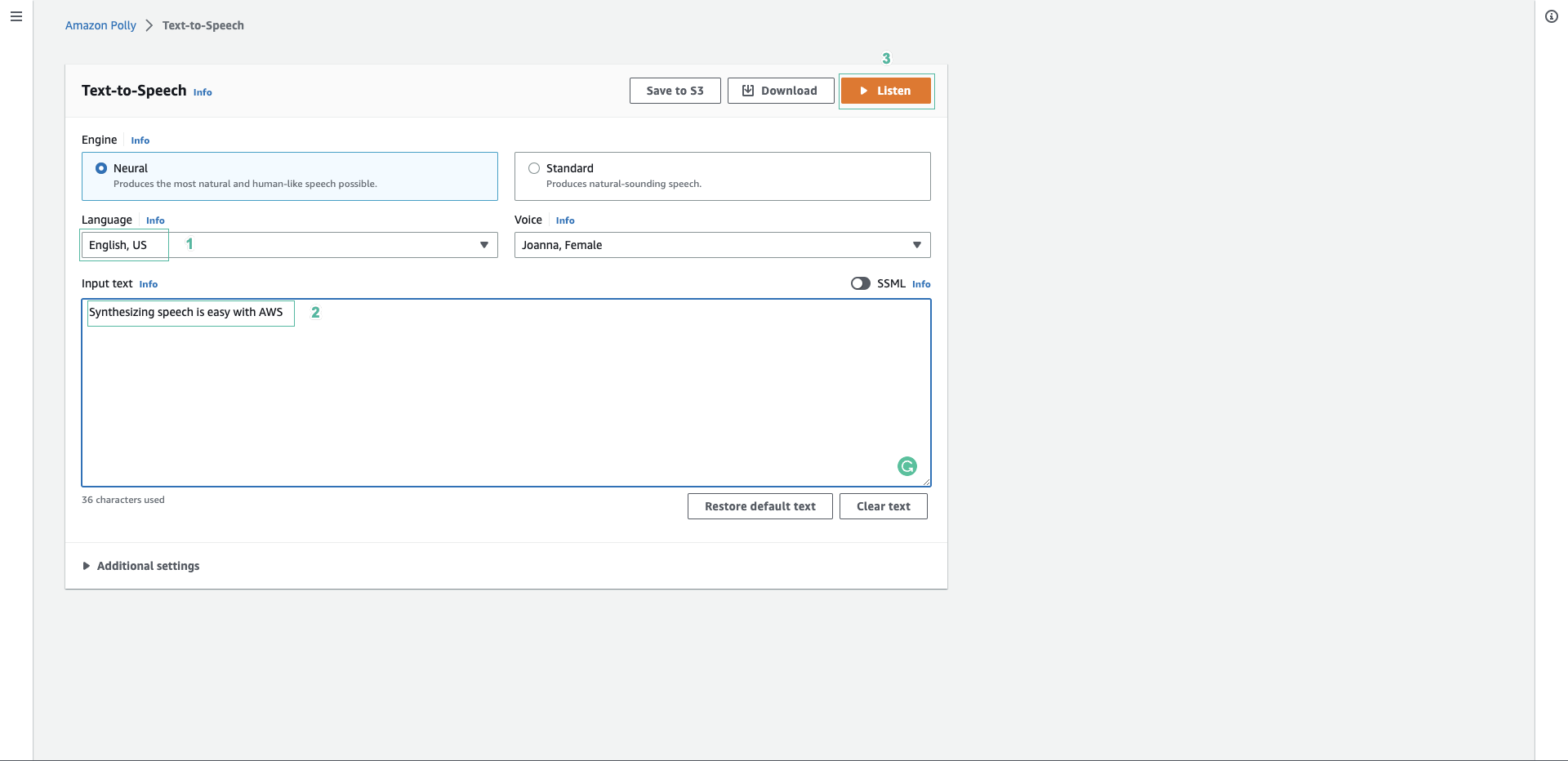
- Press Listen to hear the text converted to speech.
- We will now define an alias for AWS so that the full name - Amazon Web Services is rendered when AWS is provided. Download this file to your development machine: lexicon.pls
- In a terminal window, cd into the folder where you downloaded the lexicon.pls, and issue this command:
aws polly put-lexicon --name awsExpansion --content file://lexicon.pls
If you are running on Windows or on your own machine, don’t forget to add the profile with --profile aws-lab-env
This will create a new lexicon. The definition of the lexicon is this: Notice how we can define an alias for a given grapheme. When this is rendered, the engine will replace AWS with Amazon Web Services.
- Refresh the browser window containing the Polly console so that the new lexicon is available.
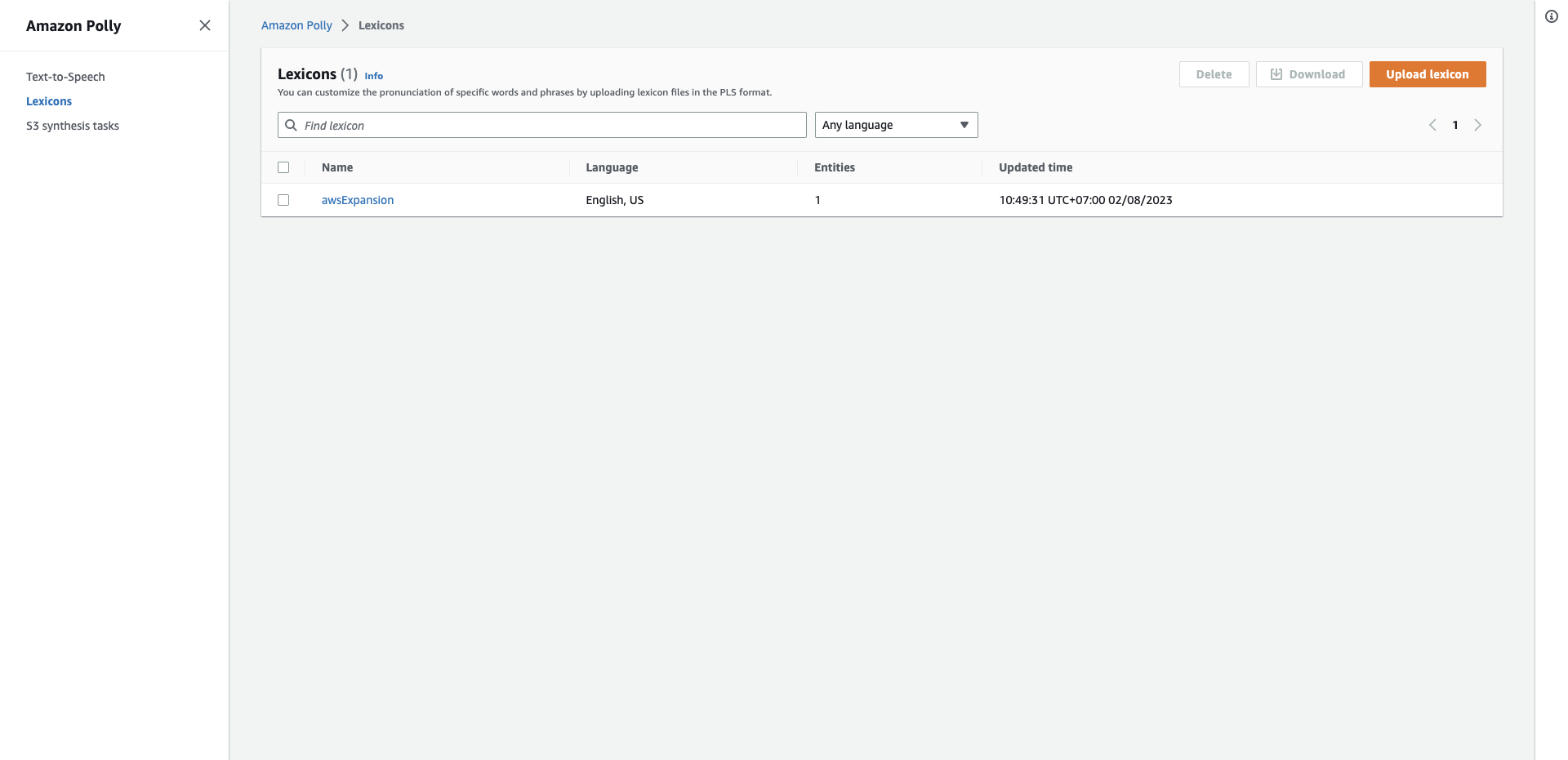
- Enter this text in the Text inputfield:
Synthezising speech is easy with AWS
- Scroll down to and expand the Additional settings section. Click on Customise pronunciation.
- In the Apply lexicon drop-down list, select awsExpansion
- Scroll back up and click Listen to hear the text converted to speech.
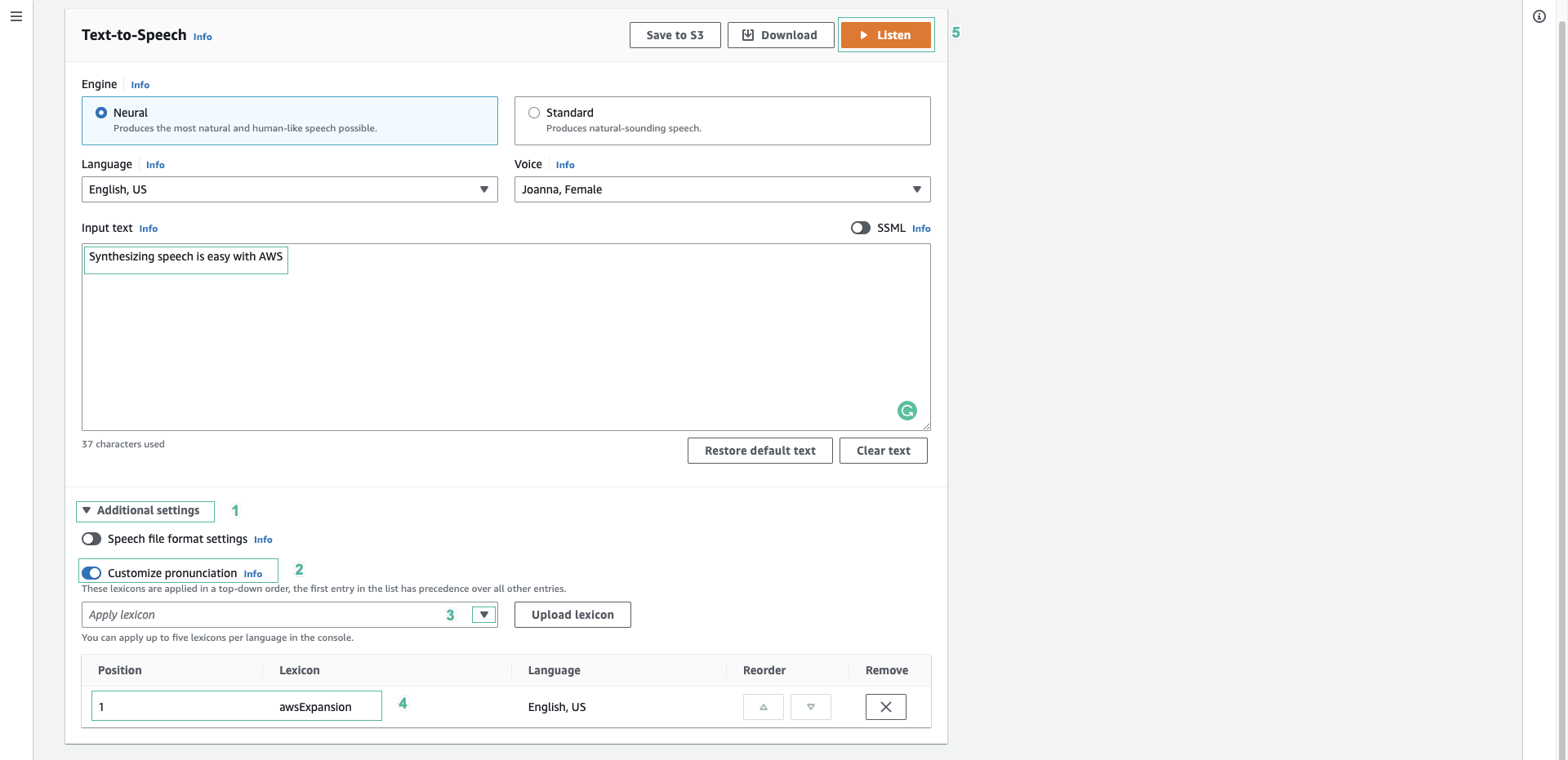
Sử dụng SSML để biểu diễn giọng nói
- Click the SSML toggle on the right and paste in the following SSML:
<speak>
My name is YOUR_NAME. It is spelled
<prosody rate='x-slow'>
<say-as interpret-as="characters">YOUR_NAME</say-as>
</prosody>
</speak>
Note: Replace YOUR_NAME with your name.
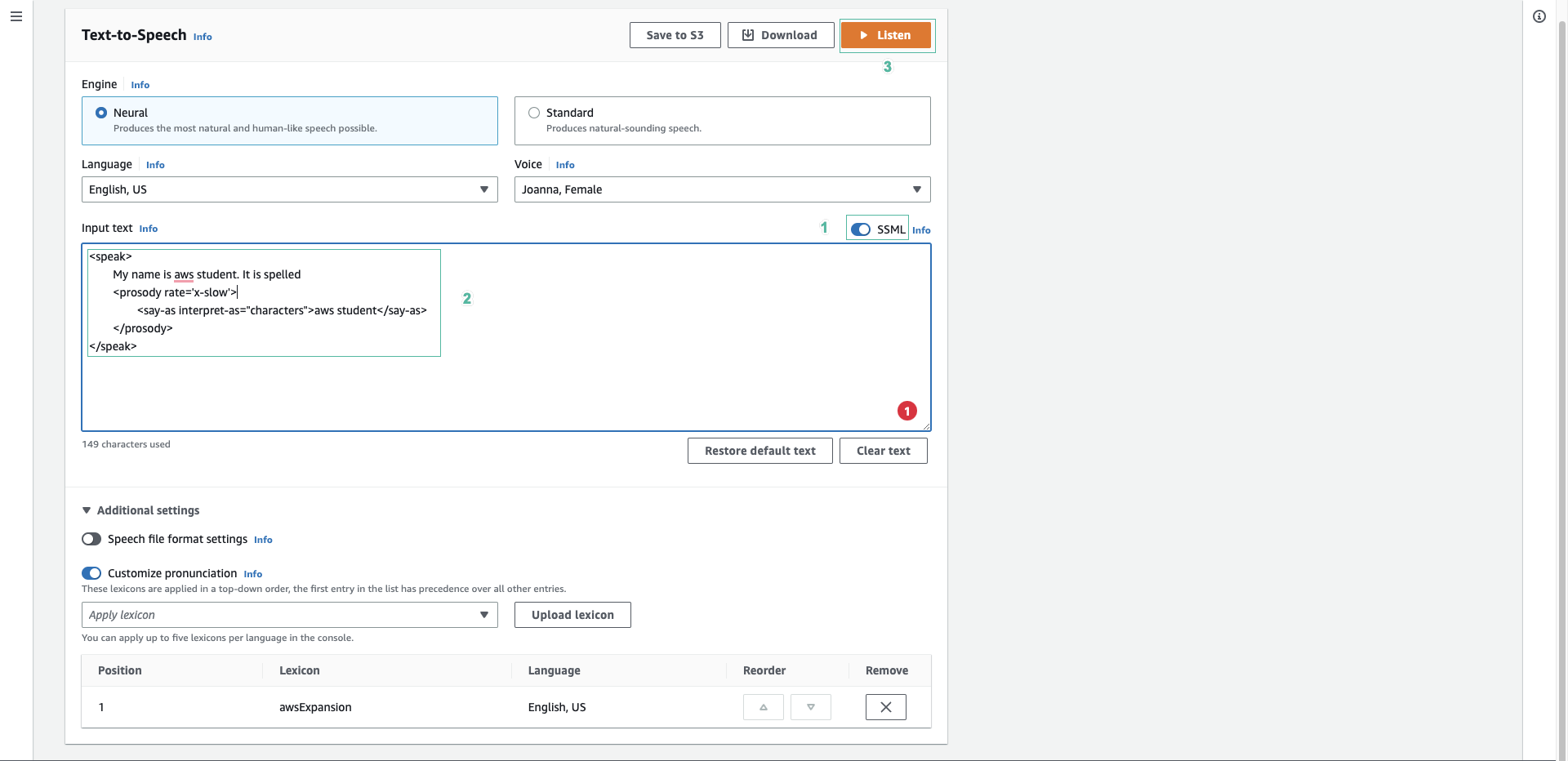
- Click Listen to hear your name spelled out.
- Replace the SSML text with:
<speak>
This is normal voice,
<amazon:effect name="whispered">
and this is me whispering AWS!
</amazon:effect>
</speak>
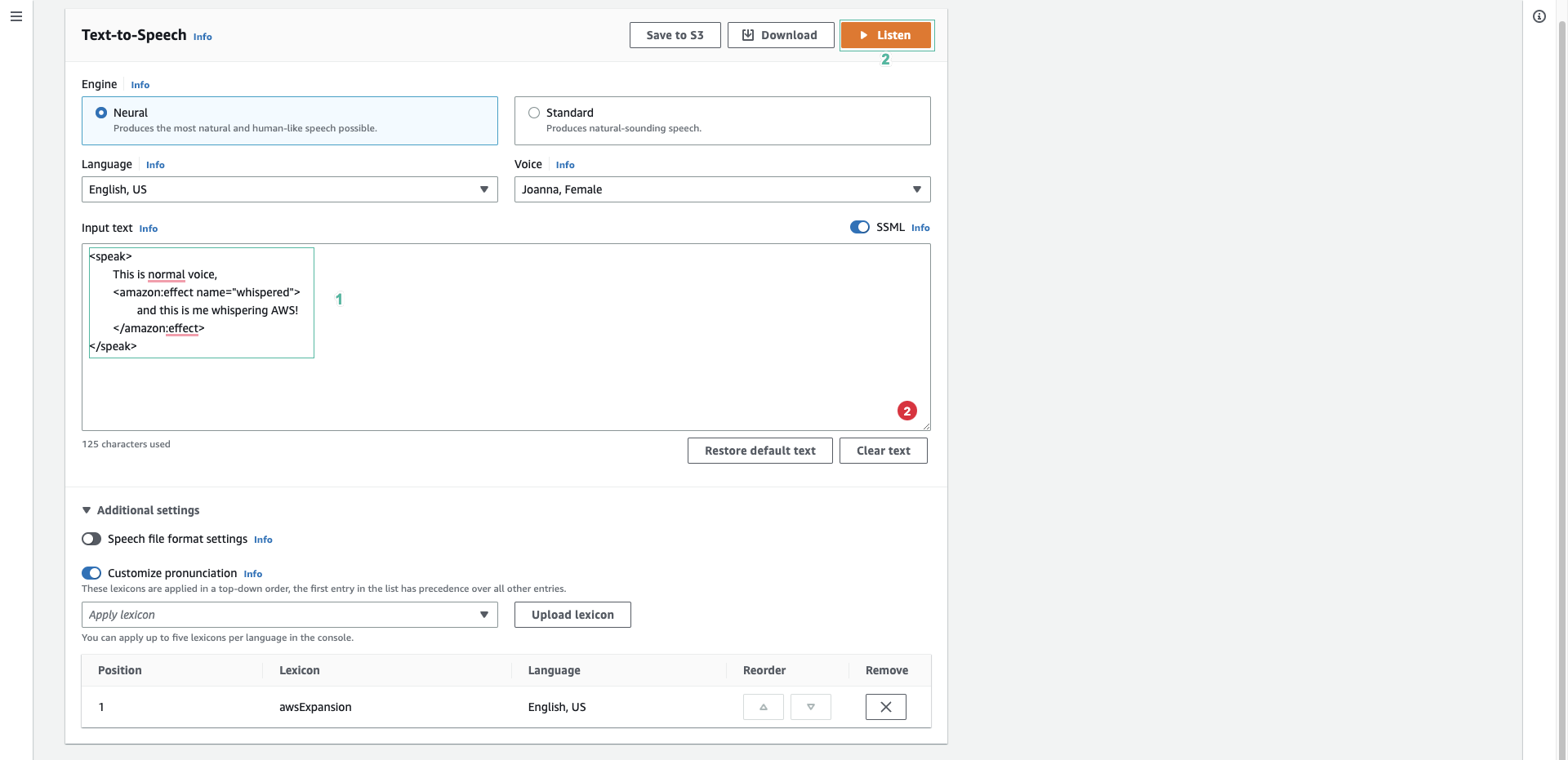
- Click Listen to hear the text read in normal voice, and also whispered.
- Spend a few moments experimenting with the various voices and text samples to get a feel for what Polly can do